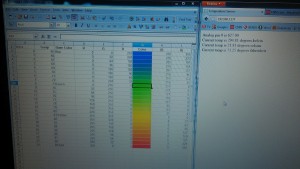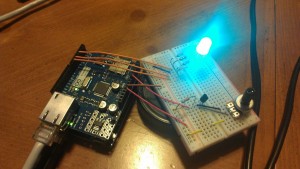I got all the parts in this list from HobbyKing
1 Hobbyking X650F Glass Fiber Quadcopter Frame 550mm
4 TURNIGY Plush 30amp Speed Controller
4 NTM Prop Drive 28-26 1000KV / 315W (short shaft version) (Note: I think these motors are actually too small; want to put 35’s at 700 – 900 kv)
1 Turnigy 3000mAh 3S 30C Lipo Pack
1 OrangeRx R620 Spektrum/JR DSM2 Compatible Full Range 6Ch 2.4Ghz Receiver w/Failsafe
4 NTM Prop Drive 28 Series Accessory Pack
1 Slow Fly Electric Prop 9047R SF (4 pc Right Hand Rotation) (Note: The 28’s really have to work to get this off the ground with this prop)
1 Slow Fly Electric Prop 9047SF (4 pc) Note: The 28’s really have to work to get this off the ground with this prop)
1 10×4.5 SF Props 2pc Standard Rotation/2 pc RH Rotation (Red) Note: This prop works much better with the 28’s
1 TURNIGY BESC Programming Card (Note: Optional, but really really useful)
1 Multiwii and Megapirate AIO Flight Controller w/FTDI (ATmega 2560) V2.0
1 NEO-6M GPS Module (Note: Technically not required, but I knew I was going to do some GPS stuff)
1 HXT 4mm to 4 X 3.5mm bullet Multistar ESC Power Breakout Cable
1 HXT 4mm Gold Connector w/ Protector (10pcs/set)
2 PolyMax 3.5mm Gold Connectors 10 PAIRS (20PC)
1 Turnigy 4mm Heat Shrink Tube – RED (1mtr)
Cost of parts: $289.93Cost of shipping: $52.75
Total: $342.68
There were a couple items that I forgot to get from HobbyKing:
Screws and nuts to mount the motors to the frame; ideally 16 3mm x 7-8mm; I only used 8 however since the motor ‘x-bracket’ doesn’t fit exactly on the frame.
Foam padding as vibration isolation for the flight computer. I used some foam that like memory foam.
Item that I don’t have an not sure where to get yet:
The AIO Pro has 6 pin Molex connector and the GPS unit has a 5 pin Molex connector. So, I need to remove the 5 pin and put a 6 pin on it. It is a serial interface so I’m not sure why they are different.
Item that I will purchase next:
3DR Radio Telemetry Kit – 915 Mhz (US) – Sends telemetry data back to computer or phone